Preamble

When you start working with MongoDB Database, the first thing you need to do is to install the database we need as a current database in order to use it later.
To do this, use the use command followed by the database name. It does not matter whether such a database exists or not.
If it does not exist, the MongoDB shall automatically create it when adding data to it. For example, let us run mongo.exe and enter the following command there:
> use info
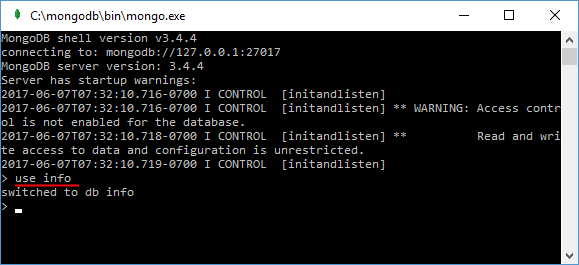
Now the info database will be installed as the current one.
If you are suddenly unsure whether a database with such name already exists, you can use the command show DBS to display the names of all available databases on the console:
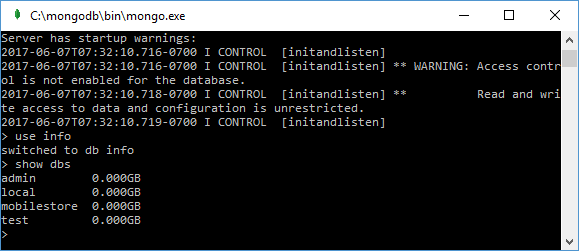
Any name can be set for the database, but there are some limitations. For example, the name shall not contain the characters /, \, ., “, *, <, >, :, |, ?, $. In addition, database names are limited to 64 bytes.
There are also reserved names that cannot be used: local, admin, config.
And as you can see, dd info is not in this list, because I have not yet added data to it.
If we want to know which dd is currently used, we can use the db command:
db
info
In addition to databases, we can view a list of all collections in the current database using the show collections command. However, since the database, which is specified in the current database, does not exist yet, it does not contain any collections.
Getting statistics
The db.stats() command shall be used to obtain statistics for the current database. For example, we have a test installed as the current one:
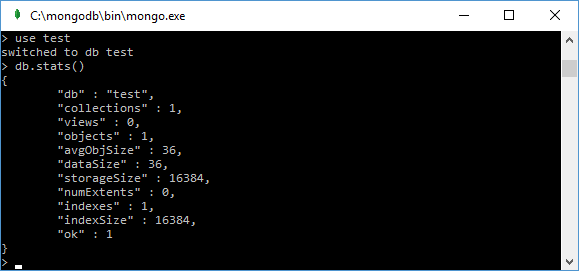
In a similar way, we can learn all the statistics for a particular collection. For example, we can find out the statistics for the users: db.users.stats() collection.
MongoDB Administration Tutorial: MongoDB Tutorial & MongoDB Administration Training
Enteros
About Enteros
IT organizations routinely spend days and weeks troubleshooting production database performance issues across multitudes of critical business systems. Fast and reliable resolution of database performance problems by Enteros enables businesses to generate and save millions of direct revenue, minimize waste of employees’ productivity, reduce the number of licenses, servers, and cloud resources and maximize the productivity of the application, database, and IT operations teams.
The views expressed on this blog are those of the author and do not necessarily reflect the opinions of Enteros Inc. This blog may contain links to the content of third-party sites. By providing such links, Enteros Inc. does not adopt, guarantee, approve, or endorse the information, views, or products available on such sites.
Are you interested in writing for Enteros’ Blog? Please send us a pitch!
RELATED POSTS
Maximizing IT Sector Efficiency: How Enteros Enhances Database Optimization, Cloud FinOps, and RevOps Alignment
- 10 April 2025
- Database Performance Management
In the fast-evolving world of finance, where banking and insurance sectors rely on massive data streams for real-time decisions, efficient anomaly man…
Optimizing RevOps and AIOps in the Manufacturing Sector with Enteros Database Performance Platform
In the fast-evolving world of finance, where banking and insurance sectors rely on massive data streams for real-time decisions, efficient anomaly man…
Enhancing Database Performance on Azure Cloud for the Fashion Industry with Enteros
- 9 April 2025
- Database Performance Management
In the fast-evolving world of finance, where banking and insurance sectors rely on massive data streams for real-time decisions, efficient anomaly man…
Enhancing DevOps Efficiency in the E-commerce Sector with Enteros Observability Platform
In the fast-evolving world of finance, where banking and insurance sectors rely on massive data streams for real-time decisions, efficient anomaly man…