Preamble
This information gives a summary of the top nine tools used by administrators and programmers to work with Microsoft SQL Server.
Azure Data Studio
An open-source, cross-platform tool for working with Microsoft SQL Server databases is called Azure Data Studio. Since Azure Data Studio’s main purpose is to write, edit, and run SQL queries—that is, it is an SQL code editor—it is based on Visual Studio Code and made for SQL developers.
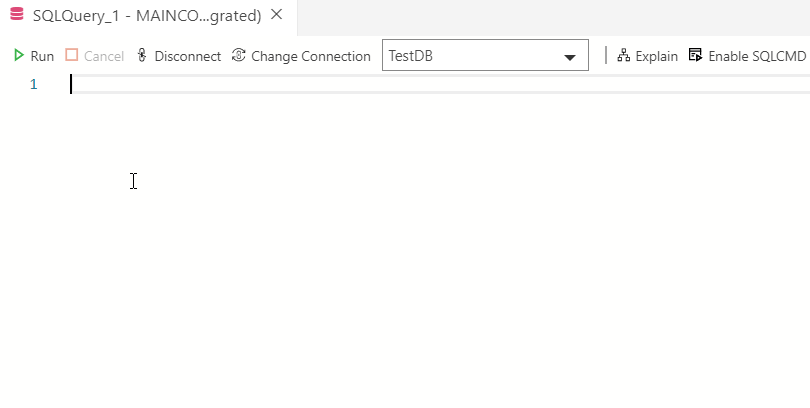
You can work with Microsoft SQL Server databases, SQL Azure, as well as other databases, such as PostgreSQL, using Azure Data Studio.
Main features
- Cross-platform free
- Tool (support for Windows, Linux, and macOS)
- Orientation for SQL Developer
- Advanced SQL Editor (SQL code fragments, IntelliSense technology)
- Extensibility (support for extensions built-in)
- Utilize additional DBMS
- Data can be uploaded natively in CSV, XML, JSON, and Excel formats.
- Server Connection Grouping
- Charts and graphs for data visualization Support for a variety of color schemes
- Built-in terminal with sqlcmd, powershell, and bash
- Notebooks
Shortcomings
- Not a table builder
- The ability to change an object’s properties does not exist
- Being incapable of managing security
- No ability to import or export using DACPAC
- Most administrative tasks are not functional
SQL Server Management Studio
Microsoft’s SQL Server Management Studio (SSMS) is a free, graphical environment for managing SQL Server’s infrastructure. It is used to manage infrastructure for SQL Server.
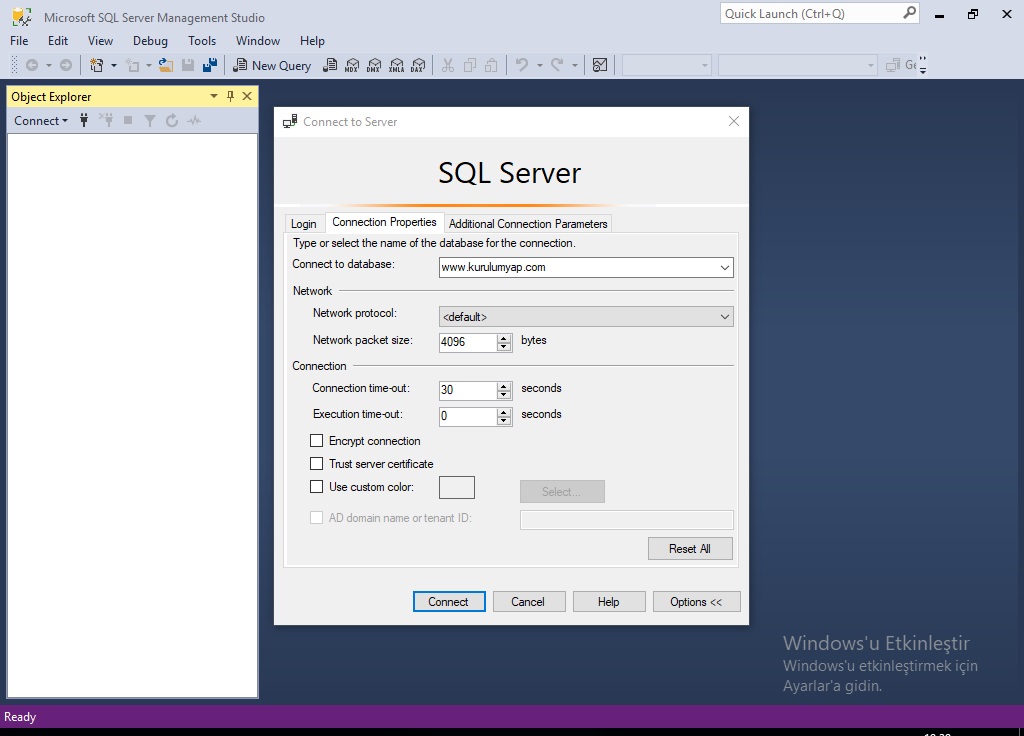
SSMS, or SQL Server Management Studio
You can create databases, carry out T-SQL commands, and manage Microsoft SQL Server using SSMS. A fundamental, common, and fully functional tool for working with Microsoft SQL Server, SQL Server Management Studio is intended for both developers and SQL Server administrators.
Main features
- Wednesday is uncharged
- The setting is completely functional for using Microsoft SQL Server
- suitable for both database administrators and developers
Shortcomings
- Only Windows is used to implement the environment
- For the most part, neither typical developers nor administrators need the functionality
- The instrument weighs enough
SQL Server Data Tools
For the development of SQL Server relational databases, Visual Studio has a separate component (workload) called SQL Server Data Tools (SSDT).
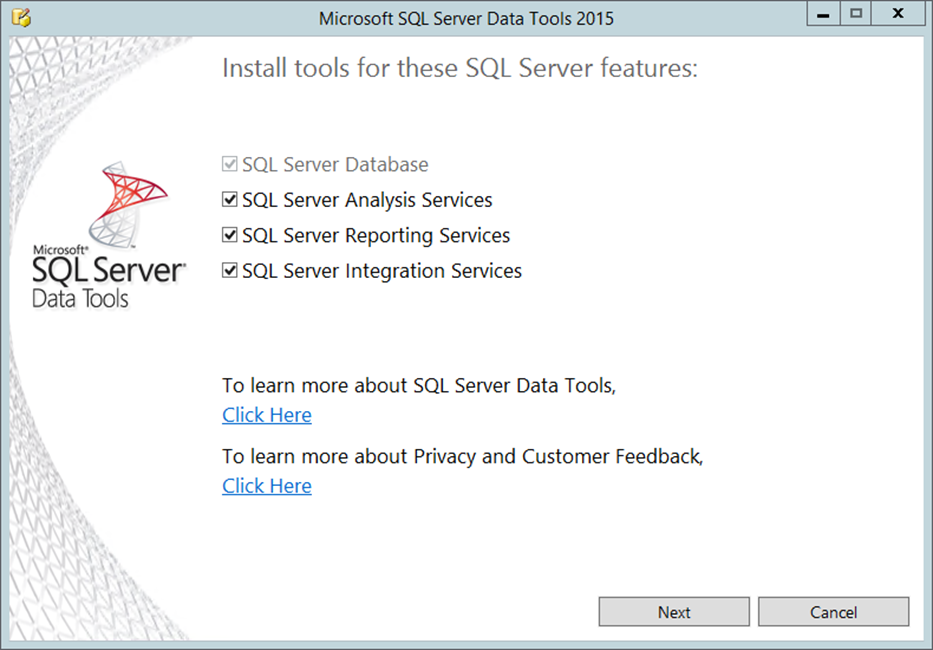
SSDT is created for database design development using all of Visual Studio’s features and benefits as well as its functionality and interface, which are both well-known to developers. SQL Server Data Tools are created for developers who work in the Visual Studio environment to create applications.
Main features
- Built into Visual Studio
- Familiarity with the interface and features of Visual Studio
- Focus on database development
- You can work with a database project or a connected database instance. Coverage of all database development stages
- GUI Table Creator
- By using a code
- Cognitive Technology
- Reassembling and testing
- Refactoring databases
- Modifications to the Transact-SQL editor’s declarations
Shortcomings
- The tool can only be used with Windows
- Without Visual Studio, the tool cannot be utilized
- Not ideal for simple SQL query creation, editing, and execution
- Unsuitable for managing SQL Server
The mssql extension for Visual Studio Code
The official Microsoft extension for working with SQL Server in Visual Studio Code is called “mssql,” and it’s for Visual Studio Code’s “mssql” extension.
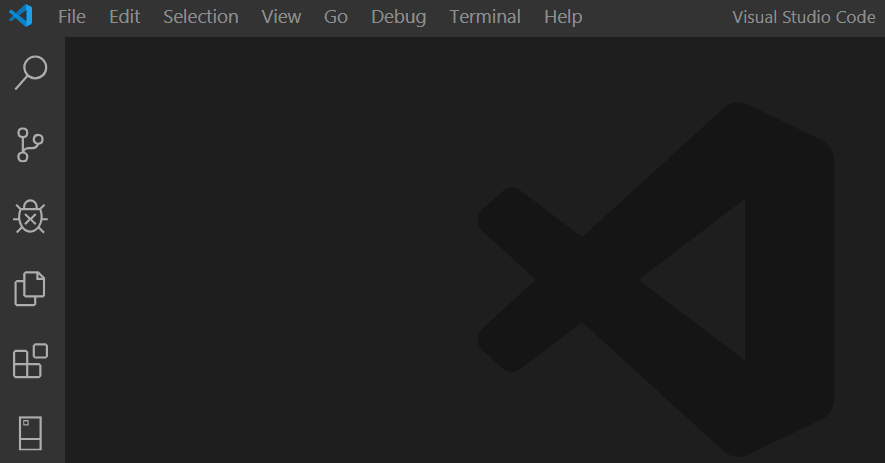
The mssql extension for Visual Studio Code supports connections to SQL Server and advanced features for creating, editing, and running SQL queries.
Main features
- The tool is free
- Equipped with Visual Studio Code
- Cross-platform (support for Windows, Linux, and macOS)
- Development orientation for T-SQL code
- Advanced SQL Editor (SQL code fragments, IntelliSense technology)
- Data can be uploaded automatically in Excel, JSON, and CSV formats.
Shortcomings
- Administration of databases and SQL servers lacks functionality
- There isn’t a constructor for tables
- There is no capability to work with object properties
- There is no capability for security management
- No potential for DACPAC export or import
- It is not possible to use the tool without Visual Studio Code
dbForge Studio for SQL Server
Microsoft SQL Server databases can be created and managed in Devart’s dbForge Studio for SQL Server.
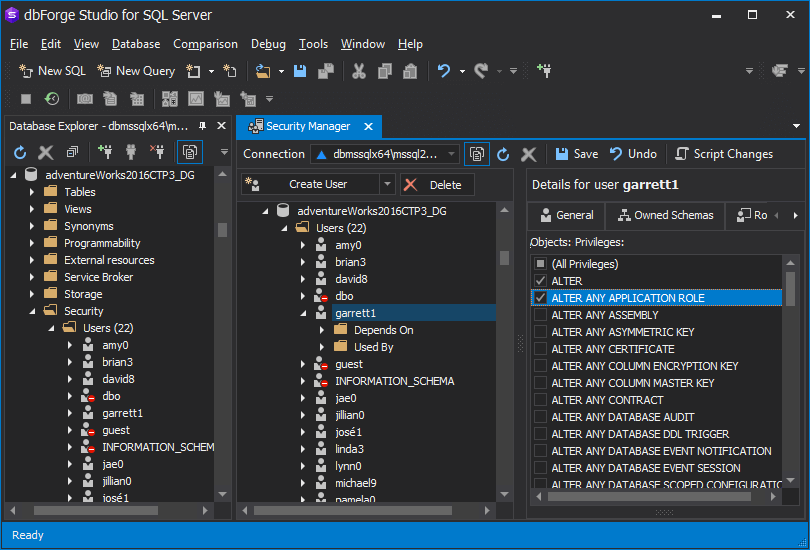
Both SQL developers and SQL Server administrators can work with Microsoft SQL Server using dbForge Studio for SQL Server.
Principal characteristics
- SQL editor with advanced features (autocomplete, code templates, formatting)
- Version management
- Creating queries and tables in graphical constructor
- Editable graphic data editor for the resulting data set
- Database schema
- T-SQL code debugger
- Both a server event profiler and a request profiler
- Comparability of data and schemes
- Data Generator
- Documenting tools
- Data import and export capabilities built-in in Excel, XML, JSON, TXT, DBF, CSV, and PDF formats
- Database management
- Data reports
- Linked Table Viewer
Shortcomings
- The tool is paid
- The tool can only be used with Windows
- Some of the functionality is not necessary for administrators or developers to use on a daily basis
Navicat for SQL Server
Navicat for SQL Server is a tool that lets you create and manage databases in Microsoft SQL Server using a graphical interface.
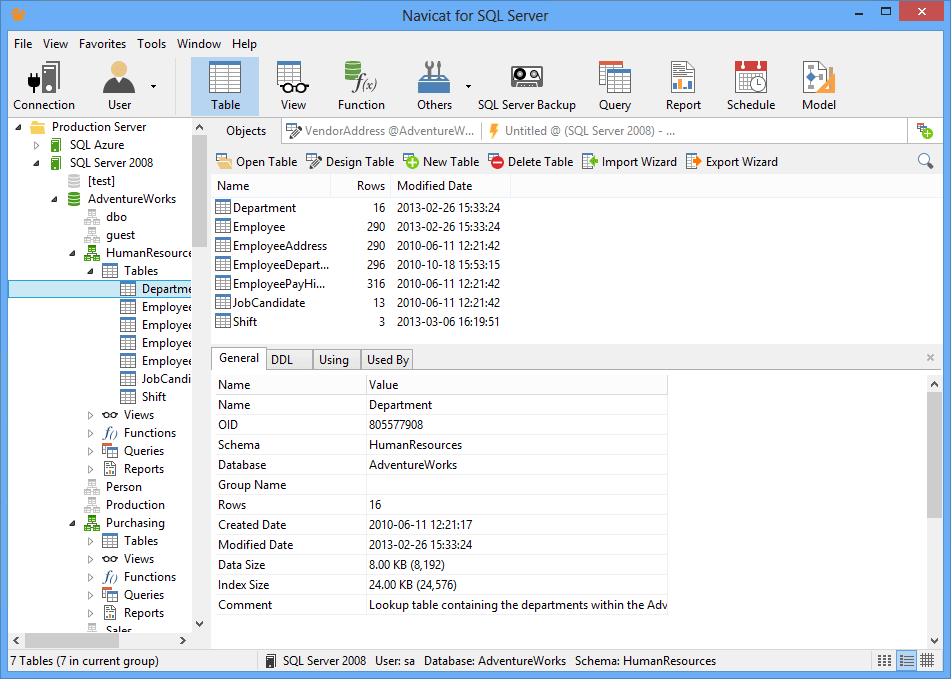
With this tool, you can build and run SQL queries and instructions, create, edit, and delete any database object, and view data in tables, including binary and hexadecimal data.
Main features
- Cross-platform (support for Windows, Linux, and macOS)
- SQL editor with advanced features (code autocomplete, code fragments)
- Object Designer
- The capacity to synchronize and compare data in databases
- Built-in data design and simulation capability
- Data visualization with charts and graphs
- Data import and export capabilities built-in in Excel, XML, JSON, TXT, DBF, and CSV formats
- Theme dark mode
Shortcomings
- The tool is paid
EMS SQL Management Studio for SQL Server
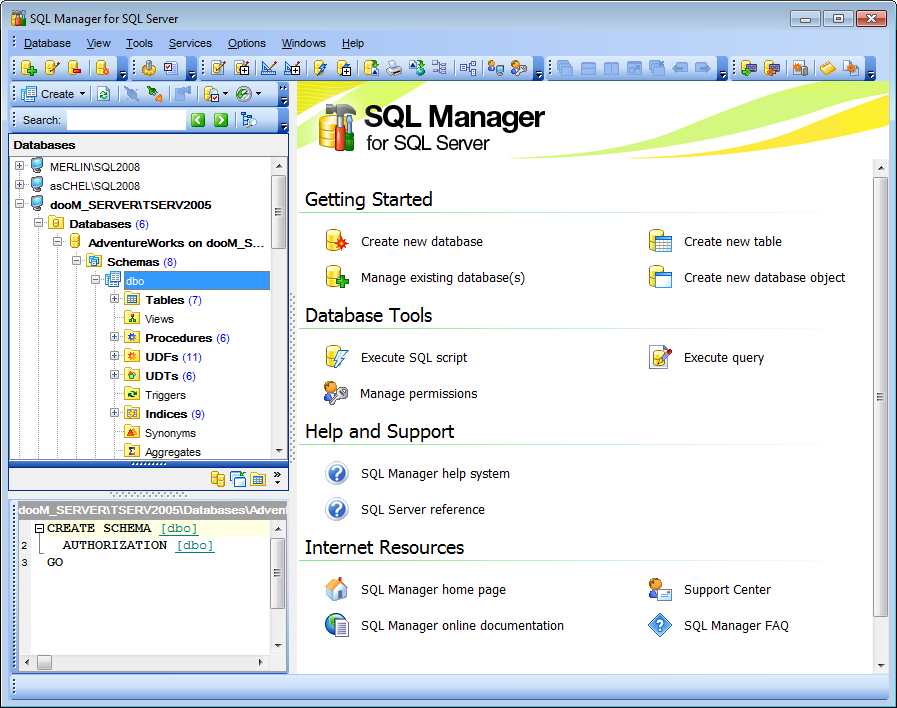
An all-in-one database development and management solution for Microsoft SQL Server is offered by EMS as SQL Management Studio for SQL Server.
Main features
- Creating queries in a visual editor
- Data Generator
- Built-in Excel, XML, JSON, TXT, DBF, CSV, and PDF data import and export functionality
- The ability to synchronize and contrast data in databases
- Database administration
Shortcomings
- The tool is paid
- The tool is only compatible with Windows
DataGrip
All popular databases, including Microsoft SQL Server, PostgreSQL, MySQL, Oracle, Sybase, and DB2, are compatible with DataGrip, a database management tool.
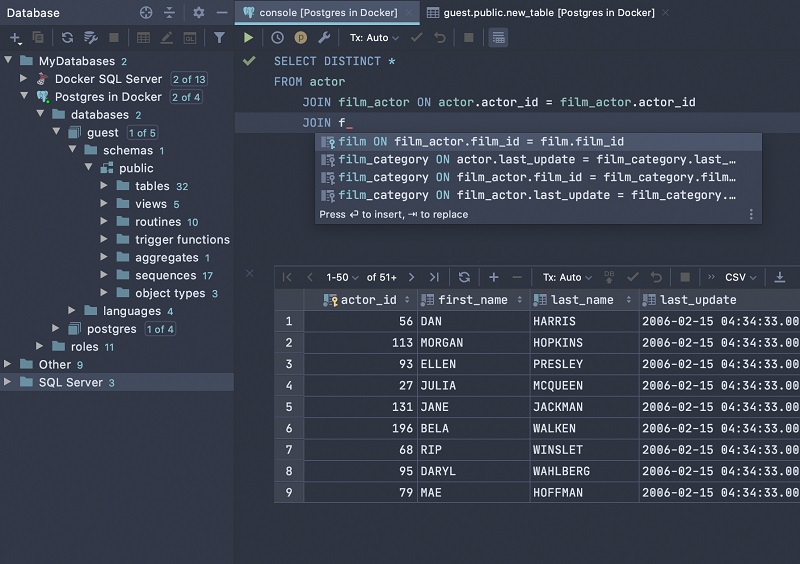
The developer of DataGrip is JetBrains.
Main features
- Advanced SQL Editor
- Working with multiple DBMS
- Support for diagrams
- Tabular Data Editor
- Colour schemes
- Code Generator
Shortcomings
- The tool is paid
- Not oriented towards Microsoft SQL Server (the tool is intended for many DBMS)
SQLCMD
SQLCMD is a standard console tool for working with Microsoft SQL Server from Microsoft.
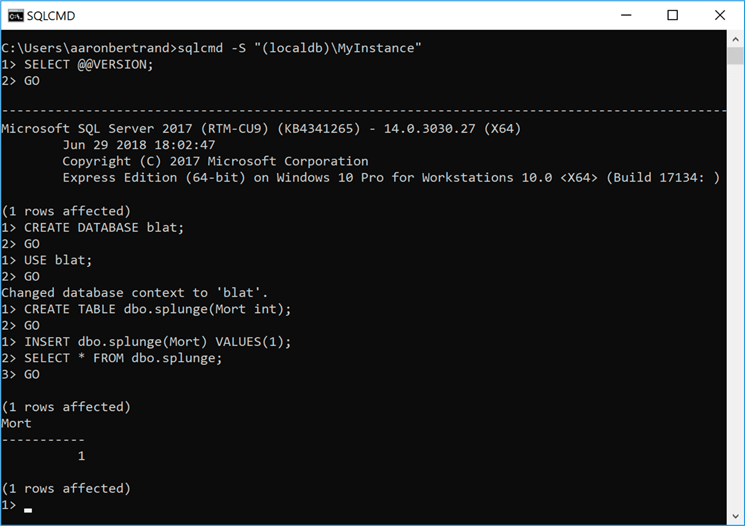
Because it is primarily designed for some service tasks, script execution, and other similar tasks, you won’t be able to use this tool as the primary tool for SQL Server development and administration.
Main features
- Standard and free tool
- Task orientation
Shortcomings
- The tool can only be used with Windows.
- No graphical interface.
- Limited functionality
- There are no sophisticated choices.
Rating of Microsoft SQLS tools submitted by our readers
| 1 | Azure Data Studio |
| 2 | SQL Server Management Studio |
| 3 | dbForge Studio for SQL Server |
| 4 | SQL Server Data Tools |
| 5 | mssql Extension |
| 6 | Navicat for SQL Server |
| 7 | EMS SQL Management Studio for SQL Server |
| 8 | DataGrip |
| 9 | SQLCMD |
About Enteros
Enteros offers a patented database performance management SaaS platform. It finds the root causes of complex database scalability and performance problems that affect business across a growing number of cloud, RDBMS, NoSQL, and machine learning database platforms.
The views expressed on this blog are those of the author and do not necessarily reflect the opinions of Enteros Inc. This blog may contain links to the content of third-party sites. By providing such links, Enteros Inc. does not adopt, guarantee, approve, or endorse the information, views, or products available on such sites.
Are you interested in writing for Enteros’ Blog? Please send us a pitch!
RELATED POSTS
Optimizing Enterprise Performance in the Telecom Sector: How Enteros Drives Cloud FinOps Excellence
- 17 April 2025
- Database Performance Management
In the fast-evolving world of finance, where banking and insurance sectors rely on massive data streams for real-time decisions, efficient anomaly man…
Accelerating Performance Growth in the Insurance Sector with Enteros: Uniting Database Optimization and RevOps Efficiency
In the fast-evolving world of finance, where banking and insurance sectors rely on massive data streams for real-time decisions, efficient anomaly man…
Harnessing Enteros and Generative AI to Empower Database Administrators in the Hospitality Sector through a Scalable SaaS Platform
- 16 April 2025
- Database Performance Management
In the fast-evolving world of finance, where banking and insurance sectors rely on massive data streams for real-time decisions, efficient anomaly man…
Driving Cost Attribution and Performance Efficiency in the Travel Sector with AIOps and Cloud-Based Database Platforms
In the fast-evolving world of finance, where banking and insurance sectors rely on massive data streams for real-time decisions, efficient anomaly man…