Preamble
While there are different types of SQL tools available on the market, you need to evaluate and find out which one is best suited for which circumstances.
Some tools offer high performance with an excellent interface and many features, while others are limited to some extent.
Datapine SQL Editor
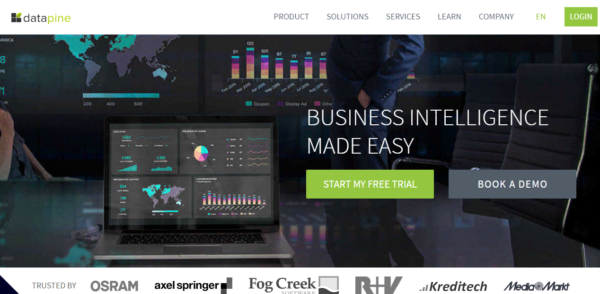
Datapine came out with a vision that allows managers and decision-makers to generate ideas and reports to effectively manage their business. In addition, KPI Datapine reports include a data visualization tool that allows you to create a view of the data so that each user can understand it.
In addition, these data and datapath in reports can be easily shared through report automation.
Advantages
- Datapine is a SaaS BI Tool, which means that you can access it at any time from anywhere.
- It helps you to create meaningful 3D charts, reports, and analyze data in real-time.
- Easy to set up in just 10 minutes and you are ready to use it.
- Automatic code generation and advanced SQL query.
- The data warehouse option is also available.
Prices
Datapine offers four different types of plans, as shown below:
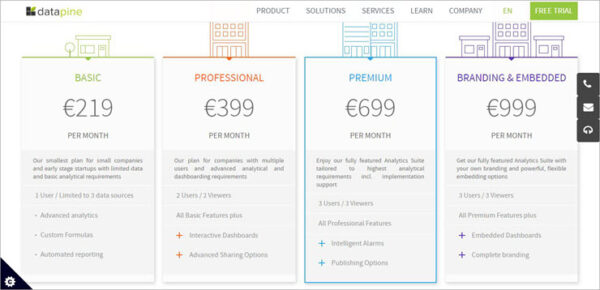
SQL Fiddle
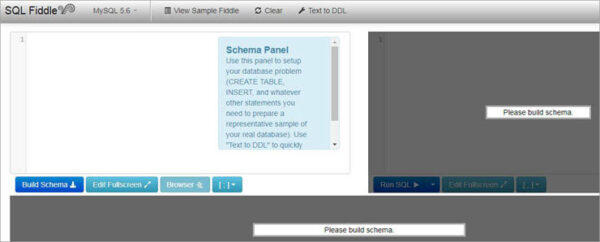
SQL Fiddle is another best tool. If you look at this website, you will see that it is an open-source SQL editor that supports many different database types. The main purpose of this tool was to perform simple online testing and share problems and related database solutions.
Advantages
- Supports several databases such as Oracle, SQLite, MS SQL, MySQL, etc. Д.
- Export of SQL statements is allowed in various formats, such as tables, hierarchical, text, etc. Д.
- SQL Fiddle offers very friendly tariff plans for its users.
Prices
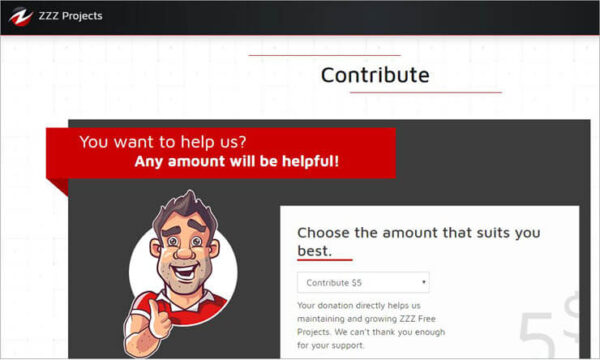
As you can see in the picture above, ZZZ projects ask you to contribute to their project.
ZZZ designs their own SQL Fiddle and since they provide you with a free source code editor, they ask you (not necessarily) to contribute to their website to maintain and cover regular costs.
DBHawk
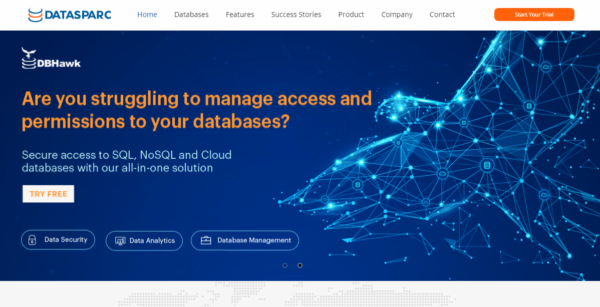
Advantages
- SQL Intellisense and Autocomplete will help you improve your productivity.
- Save time by running SQL queries in the background.
- Learn how to collaborate and share SQL with DBHawk.
- Work with multiple queries and run them simultaneously with the SQL editor.
- Perform your work by implementing or running SQL plans.
- Create 3D charts, drawings, and interactive designs to export them online.
Prices
DBHawk offers two tariff plans:
- Cloud DBHawk: contact them for evaluation
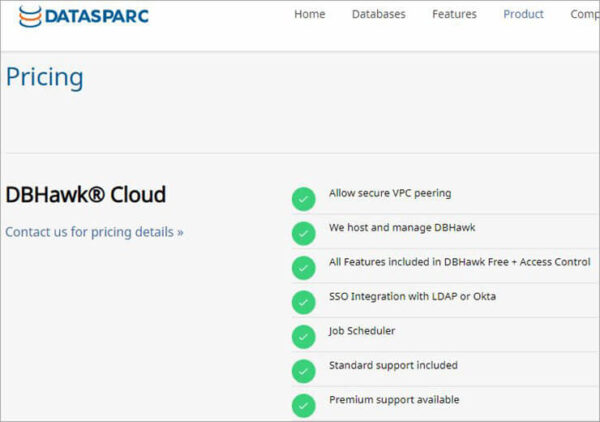
- DBHawk Enterprise: $ 30 per month
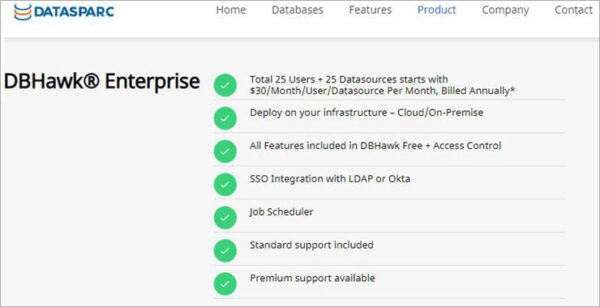
SQuirreL SQL
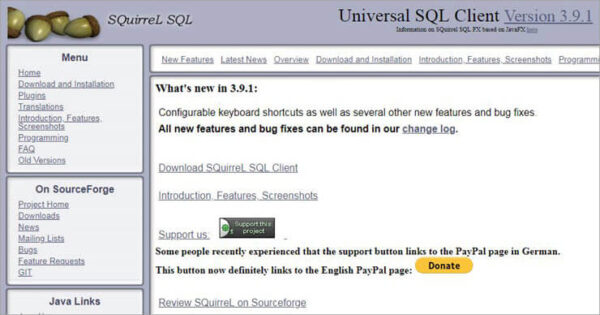
SQuirreL SQL is another open-source tool for clients. It uses the JDBC driver to interact with databases. This SQL editor was fully developed in JAVA and should work on any platform that supports JVM.
Advantages
- This is free open source software that runs on JVM.
- It provides charts and graphs for linking tables.
- SQuirreL SQL provides comparison and data sharing because it supports multiple sessions.
- Bookmarks and custom code creation are also available.
Prices
SQuirreL SQL does not define tariff plans, because it is a free built-in open-source editor.
Jdoodle Online SQL Editors
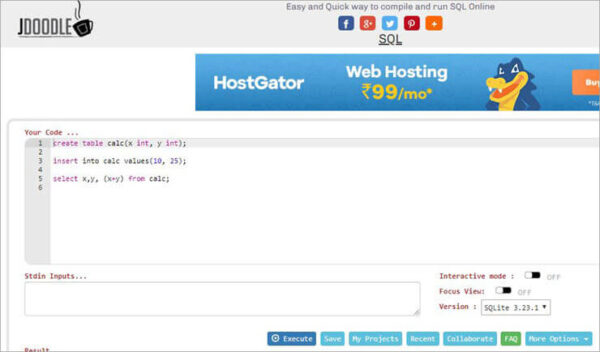
Jdoodle is an online tool for easy and secure short line execution. Its goal is to provide a platform for creating new projects for shortcodes and their easy execution. It supports languages such as PHP, Ruby, Python, HTML, etc. E. It supports MongoDB and MySQL databases.
Advantages
- It has a shortcut like Ctrl + space / Alt + space for auto-fill.
- Includes a simple file saving and transfer function to other users very quickly and safely.
- Insert the code on your website and execute it from there.
- An optional online interactive calculator is available.
Prices
Contact them directly for pricing information.
DB Comparer
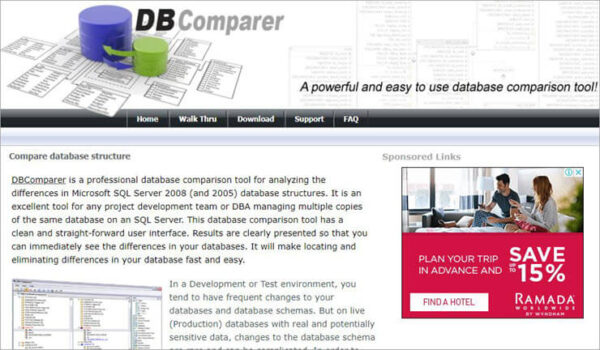
DB Comparer is a tool for professionals who need to compare databases, tables, graphs, charts, etc. It has a simple and intuitive user interface, which displays a clear comparison of databases. For a database administrator, it can be seen as an ideal tool for comparing and obtaining accurate results.
Advantages
- Compare databases with the ease of automation.
- Compare and see the differences in the database with a wide range of options.
- An improved user interface for accurate results and a clear visual representation of the differences.
- Compare your database with the selected or all available options.
Prices
DB Comparer is a free database comparison tool.
Oracle Live SQL
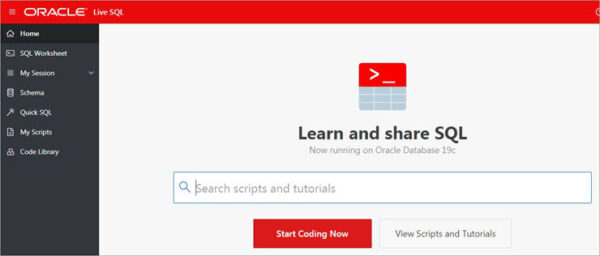
Oracle Live SQL focuses more on testing and data exchange. Its disadvantage is that other databases are not supported until you use standard SQL. The tool provides you with a tutorial and complete documentation. It would be good to use the Oracle tool, as it also provides data examples for PHP and Java.
Advantages
- Provides features such as advanced security, analytics, and compression.
- It supports Active Data Guards and Database Vault.
- In addition, it also provides real-time database testing.
- It provides insight and generates reports using spatial and graphical data.
- Label security and interactive analytics processing are also supported.
Prices
Almost all Oracle products can be downloaded and used for free.
DBeaver
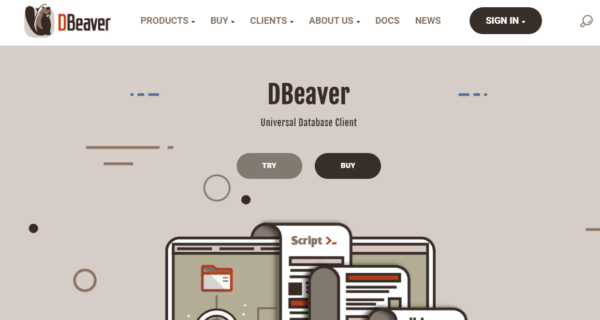
DBeaver is a community in which several developers, SQL programmers, data analysts, and data administrators work as one community. It also provides users with a free multi-platform database tool.
DBeaver supports all common database types such as MySQL, Oracle, DB2, SQLite, Sybase, Derby, and many others.
The best part of DBeaver is that it supports ER charts to define relationships and compare database structure. In addition to this, you can also go to the data and metadata searches.
Advantages
- It supports NoSQL and Big-Data database.
- Select the desired database driver from a variety of options.
- Create your own database drivers according to your needs.
- It supports multiple data types and advanced security.
- Extended data layouts and Visual Query Builder.
Prices
DBeaver basically offers three types of plans based on duration, both per month/year. The plan is exactly the same, but the difference is in the maturity date of the plan.
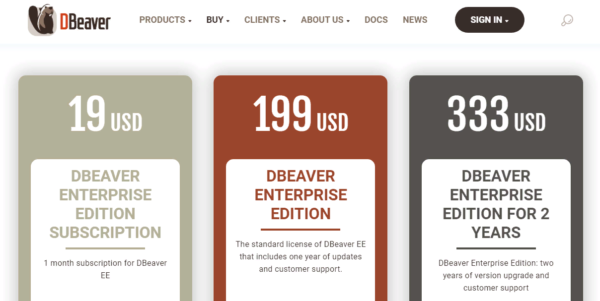
Microsoft SQL Server Management Studio Express
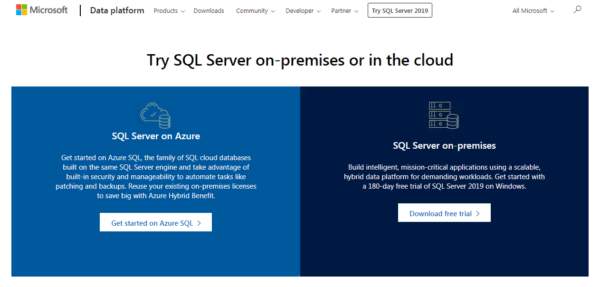
This tool comes with Management Studio Express, which is a free version of Microsoft. SSMSE (SQL Server Management Studio Express) was first launched with SQL 2005 to provide services such as data administration, management, and configuration.
Also note that this tool does not support services such as integration services, reporting services, analysis services, notifications, etc.
Advantages
- The best part is that it is free and really very easy to use.
- It provides a graphical management tool and script editors.
- You can also export and import SQL Server Studio very easily.
- This tool automatically saves XML files created by the server.
Prices
Prices for this tool are absolutely free.
Visual Expert
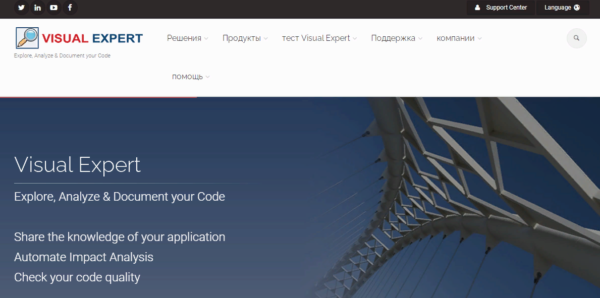
Advantages
- You can check and view crud operations for your SQL code.
- This will help you organize and document your SQL server code.
- Code comparison can be done to determine the consequences of changes.
- It is easy to understand complex coding.
- An advanced engine bar search is also available.
Prices
You need to fill out a form to get a quote from Visual Expert.
Conclusion
SQL is one of the most commonly used languages for administering, managing, and controlling data in a database. You need to understand what SQL is, only then can a person understand its future functioning.
In addition, if you are an SQL developer or programmer, you must clearly define the number of tools available on the market. Therefore, it is a difficult task to select or select a particular tool from the best available options.
Ultimately, you must find the ideal tool that best suits your work and needs. So, just be sure to evaluate and consider the factors of each tool. All this definitely ensures that developers will not waste time and will continue to work with the tool on time.
About Enteros
IT organizations routinely spend days and weeks troubleshooting production database performance issues across multitudes of critical business systems. Fast and reliable resolution of database performance problems by Enteros enables businesses to generate and save millions of direct revenue, minimize waste of employees’ productivity, reduce the number of licenses, servers, and cloud resources and maximize the productivity of the application, database, and IT operations teams.
The views expressed on this blog are those of the author and do not necessarily reflect the opinions of Enteros Inc. This blog may contain links to the content of third-party sites. By providing such links, Enteros Inc. does not adopt, guarantee, approve, or endorse the information, views, or products available on such sites.
Are you interested in writing for Enteros’ Blog? Please send us a pitch!
RELATED POSTS
Enteros and Cloud FinOps: Driving Database Performance and Observability in the Financial Sector
- 19 February 2025
- Database Performance Management
In the fast-evolving world of finance, where banking and insurance sectors rely on massive data streams for real-time decisions, efficient anomaly man…
Optimizing Cost Estimation in the Tech Sector: How Enteros Leverages Logical Models and Cloud FinOps for Smarter Database Management
In the fast-evolving world of finance, where banking and insurance sectors rely on massive data streams for real-time decisions, efficient anomaly man…
Enteros and Cloud FinOps: Transforming Database Performance and Observability in the Real Estate Sector
- 18 February 2025
- Database Performance Management
In the fast-evolving world of finance, where banking and insurance sectors rely on massive data streams for real-time decisions, efficient anomaly man…
Optimizing Database Performance for EdTech Firms: How Enteros Enhances RevOps with Advanced Database Performance Software
In the fast-evolving world of finance, where banking and insurance sectors rely on massive data streams for real-time decisions, efficient anomaly man…