Preamble

MongoDB PHP: The database will receive a data stream from an external application or return this data back to it.
Therefore, we will need to organize work between MongoDB and an application written in one of the programming languages. PHP has been chosen as one of the most common programming languages, by the example of which we will consider such interaction.
Installing a driver for PHP
Install the driver for the PHP language. The driver itself can be downloaded directly from the Github project page: github.com/mongodb/mongo-php-driver.
After loading the driver and unpacking its package on Unix systems, you should enter the following commands:
phpize
./configure
make
sudo make install
And then add the next line to the php.ini file:
extension=mongo.so
So, let’s download and unpack this archive package. It will contain drivers for possible versions of PHP. We need to select the one that corresponds to your version of PHP and put the corresponding driver file in the PHP/ext directory where all the extensions for PHP are stored.
Then you need to make a change to the php.ini file by adding the following line to the section where the extensions are connected:
extension=php_mongo-[version].dll
For example, in my case with the PHP 5.4 Tread Safe version I added the file php_mongo-1.4.5-5.4-vc9.dll to the PHP/ext directory. So I add extension=php_mongo-1.4.5-5.4-vc9.dll to php.ini.
Then we reload the webserver and test it. To test the mongodb driver connection, you can use the standard phpinfo() function which outputs all PHP information to the webserver. In our case it should output the following:
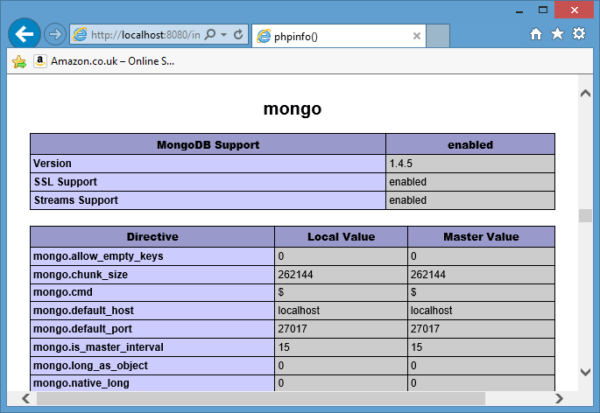
Connecting to MongoDB from PHP
By connecting the driver to PHP, we can now connect to the database and interact with it from PHP code.
To establish a connection from the database, just write one line in the code:
$connection = new Mongo();
In this case, we connect to a server running on the localhost on standard port 27017. However, we can also connect to an external server:
$connection = new Mongo("somesite.com");
Here we are talking about connecting to a MongoDB server running on somesite.com and also on port 27017. If the port is different then we can also specify it:
$connection = new Mongo("somesite.com:888");
Once the database work is complete, we can close the connection using the close method:
$connection->close();
Document creation in PHP
Earlier we saw that a document in mongodb actually represents an object in a format similar to JSON. It can store keys with which certain values are mapped. The values themselves can also represent complex objects from keys and values. So, we created a document that represents an individual person:
steve = ({
"name": "Steve",
"age": 25,
"languages": ["engish", "french"],
company: {
"name": "Apple",
"year": 1976
}
})
Let’s create a similar document in PHP. To do this we will use associative arrays:
$steve = array(
"name" => "Steve",
"age" => 25,
"languages"=> array("engish", "french"),
"company" => array(
"name" => "Apple",
"year" => 1976
)
)
MongoDB PHP Tutorial Driver and PHP Library Set Up
About Enteros
IT organizations routinely spend days and weeks troubleshooting production database performance issues across multitudes of critical business systems. Fast and reliable resolution of database performance problems by Enteros enables businesses to generate and save millions of direct revenue, minimize waste of employees’ productivity, reduce the number of licenses, servers, and cloud resources and maximize the productivity of the application, database, and IT operations teams.
The views expressed on this blog are those of the author and do not necessarily reflect the opinions of Enteros Inc. This blog may contain links to the content of third-party sites. By providing such links, Enteros Inc. does not adopt, guarantee, approve, or endorse the information, views, or products available on such sites.
Are you interested in writing for Enteros’ Blog? Please send us a pitch!
RELATED POSTS
Enhancing Healthcare Efficiency with Enteros: AIOps-Driven Database Performance Monitoring
- 2 April 2025
- Database Performance Management
In the fast-evolving world of finance, where banking and insurance sectors rely on massive data streams for real-time decisions, efficient anomaly man…
Optimizing Cost Estimation and RevOps Efficiency with Enteros: Enhancing Financial Stability and Balance Sheet Management
In the fast-evolving world of finance, where banking and insurance sectors rely on massive data streams for real-time decisions, efficient anomaly man…
Optimizing Retail Operations with Enteros: Performance Management and Observability for Enhanced Efficiency
- 1 April 2025
- Database Performance Management
In the fast-evolving world of finance, where banking and insurance sectors rely on massive data streams for real-time decisions, efficient anomaly man…
Optimizing Database Performance in the Retail Sector with Enteros, Cloud FinOps, and DevOps Strategies
In the fast-evolving world of finance, where banking and insurance sectors rely on massive data streams for real-time decisions, efficient anomaly man…