Preamble
Oracle Databases: Because of their exceptional high performance and ability to perform complex tasks, databases are popular among developers.
Oracle has made a name for itself by giving reliable performance to users who use it a lot.
If you don’t have the time to read the whole post, here’s our list of the 10 best tools for Oracle Database:
- SolarWinds Database Performance Analyzer for Oracle (free trial) Database performance monitor and query.
- RedGate Deployment Suite for Oracle Database management tool with change management and schema comparison / synchronization.
- Quest Toad for Oracle Database Management Tool for administrators with support for Oracle, SQL Server, DB2, SAP and MySQL.
- Aqua Data Studio IDE for databases with visualization and data integration with Oracle, Microsoft SQL Server, IBM Db2, MySQL, PostgreSQL and MongoDB.
- dbForge Studio for Oracle IDE tool for Oracle developers who want to increase PL / SQL encoding speed.
- Navicat for Oracle Development Tool for Oracle with SQL editing and data migration. Compatible with Amazon RDS and Oracle Cloud.
- RazorSQL Tool for SQL queries and database browser for Windows, Mac OS, Linux and Solaris.
- MyOra Free Database Monitoring Tool with SQL Query Function that does not require installation or Internet connection…
- Tora IDE with open source for Oracle, MySQL and PostgreSQL databases. Available on Windows, Mac OS, Linux and Unix.
- Altova DatabaseSpy A database and design query tool used for editing SQL with a graphical design editor.
SolarWinds database performance analyzer for Oracle (free trial version)
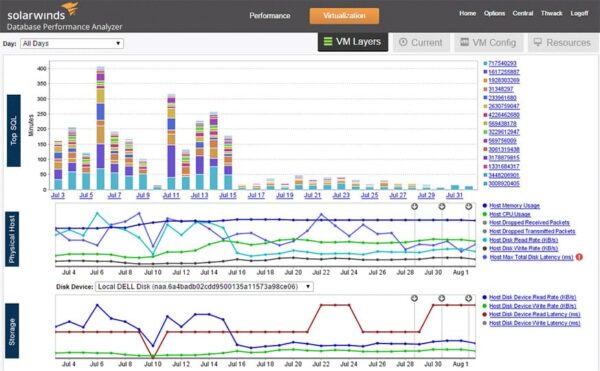
SolarWinds Database Performance Analyzer for Oracle is a performance monitor that keeps an eye on Oracle databases around the clock.
This tool gives the user a top-down view that they can use to figure out why their database isn’t running well. Factors that you can measure include waiting for events, client machines, users, lockdown, and more.
The alert system that comes with SolarWinds Database Performance Analyzer works on anomaly detection. Anomaly detection uses machine training to detect deviations from normal operating conditions.
For example, if the waiting behavior slows down, the platform will send you an alert. You can choose to use alerts that are already set up or you can make your own.
To manage your database, there is a management API. Through the management API, you can perform tasks such as monitor start, annotation, logging, and licensing. You can use the web interface to track the effects of code (including the effects of changes) and take other management steps.
The SolarWinds database performance analyzer is a reliable tool for monitoring database performance. The SolarWinds Database Performance Analyzer starts at £1579 ($2045). You can download a 14-day free trial.
The SolarWinds Database Performance Analyzer for OracleDownload is a 14-day free trial.
RedGate Deployment Suite for Oracle
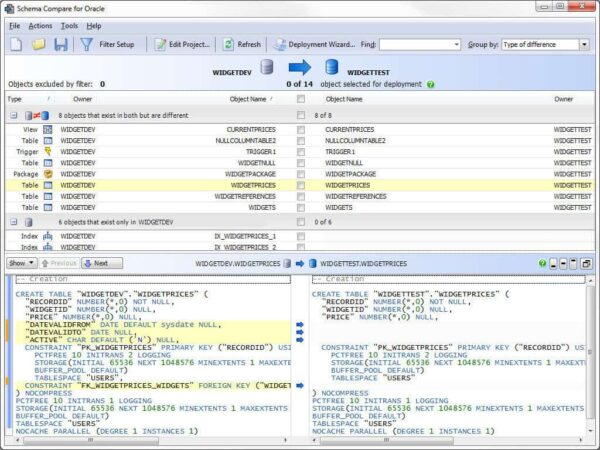
RedGate Deployment Suite for Oracle is a tool that can be used to manage, build, and deploy databases.
After putting the software to use, you can compare database schemas and tables. The user interface displays the data as a string, so you can easily find unsynchronized data.
With the command-line feature, you can automate the deployment. However, you do not need to know the code to update scripts. There is something called an Integrated Development Environment (IDE) where you can set up deployment scripts and interact with them.
Notifications let you know when problems like dependencies are found or when the schema changes. After receiving the alert, you can continue to investigate and view more detailed information such as the database access history…
The price of the RedGate Deployment Suite for Oracle depends on how many users you want to support. Between 1-4 users, the price is 1755 USD (£1355 per user), but this is reduced to 1509 USD for 5–9 users and 1420 USD (£1096) per user for 10 users or more. You can download a 28-day free trial.
Quest Toad for the Oracle
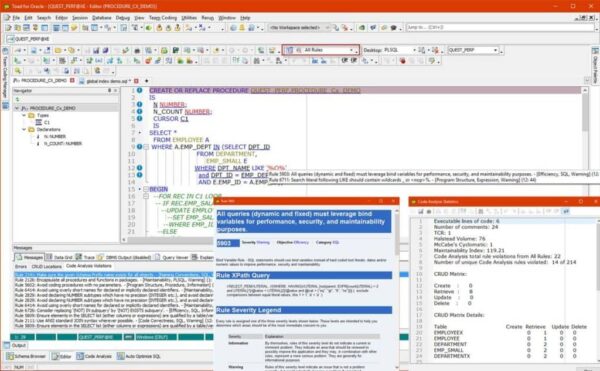
Quest Toad is a database management tool and code optimization tool for Oracle. The platform uses automation to eliminate administrative tasks such as testing, script execution, comparison schemes, and reporting.
For example, the SQL optimization function uses an algorithm that automatically writes SQL statements so that they run faster. Similarly, PL/SSQL code profiling shows performance bottlenecks, so developers can fix them.
Group coding allows multiple employees to access schema objects simultaneously. Collaboration on code changes makes it easy to develop a high-performance database. There are also more than 200 rules for reviewing code to make sure that employees write good code all the way through the development process.
There are five versions of Quest Toad available for purchase: Basic, Pro Edition, Xpert Edition, Dev Edition, and DBA Edition.
Prices range from 1,023.75 (790.74) to 5,925 (4,576) and depend on the additional features you require, including code quality checks, automatic SQL optimization, and database performance diagnostics. You can download a 30-day free trial version.
Aqua Data Studio
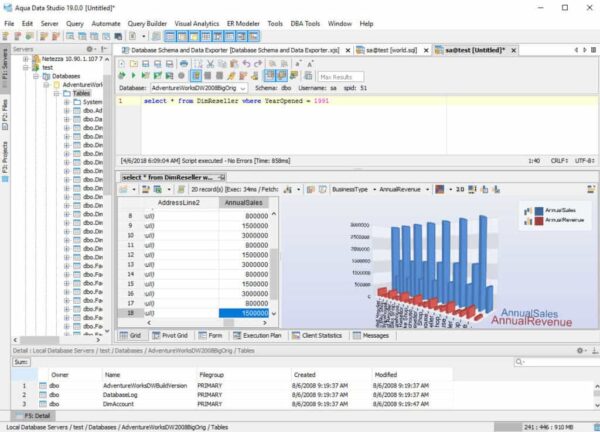
Aqua Data Studio is a tool for managing databases and IDEs for Oracle. It has a query tool built in. There is a drag-and-drop interface that you can use to move query results to worksheets to render them. You can then drag and drop them into the dashboard to create a custom interface to monitor the database. Visualizations can be shared with other users to improve collaboration…
The visual query builder in Aqua Data Studio allows you to generate SQL statements from database tables. Applications can be generated in one window. If you want to improve overall performance, you can use Visual Explanation Plans, which show you a query execution plan so that you can customize it. There are plans for Oracle, Microsoft SQL Server, MySQL, PostgreSQL, Redshift, MariaDB, and more.
The scripting functions offered by Aqua Data Studio are huge. There is a scripting environment with an open API that you can use to automate administrative tasks and debug scripts. The scripting environment lets your team work more efficiently and cuts down on the time it takes to deploy. It also provides SQL debuggers for Oracle, SQL Server, ASE, and DB2 LUW to quickly resolve production problems.
Aqua Data Studio is a solution that works well with Oracle databases and companies that want to manage them well. You can purchase an annual subscription for $499.00 (£385.30). You can download a 14-day free trial.
dbForge Studio for Oracle

Devart dbForge Studio for Oracle is an IDE that helps encoders create PL/SSQL encoding more efficiently.
The user can write and format code with automatic code completion. The “Smart Formatter” allows the user to format PL/SSQL syntax and language. There is also a built-in debugger for troubleshooting coding issues.
Another feature that helps save time when editing code is refactoring. Whenever you rename database objects, code refactoring automatically replaces all references to those objects.
To support database management, there is data comparison and synchronization. With the Schema Comparison Wizard, you can compare databases and snapshots before synchronizing them. Then you can use the Compare Data Wizard to compare different datasets together.
There are three versions of dbForge Studio for Oracle available for purchase: Standard, Professional, and Enterprise. The standard version costs $199.95 (£154.39) and comes with a PL/SSQL debugger and query profiler. The professional version, which includes a command-line interface and schema/data compare and synchronize, costs $449.95 (£347.42).
The Enterprise version costs $649.95 (£501.85) and includes all the features of the other versions, as well as the data generator and database documentation. Here is a link to download.
Navicat for Oracle
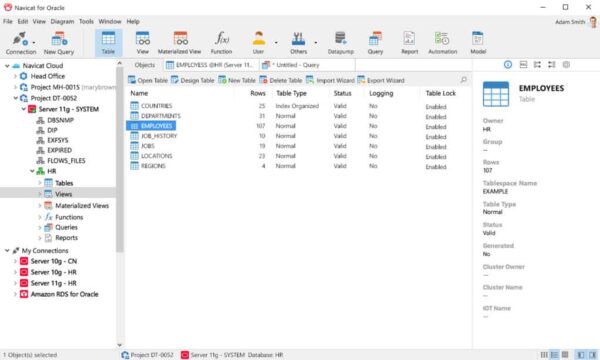
Navicat for Oracle is a database management and development tool.
By means of the intellectual designer of a database, the user can create and edit objects in the database. Visual SQL Builder allows you to create and run SQL statements with ease. Code addition functions and code snippet help the user to encode and correct errors more efficiently as they appear…
The platform is compatible with Amazon RDS and Oracle Cloud with local or remote server support. Database synchronization allows the user to update databases. You can then generate reports on an automated basis.
Navicat for Oracle is available on Windows, Mac OS, and Linux. The perpetual license for Navicat for Oracle costs $699 (£539.63). a 15% discount on licenses 5–9 and a 20% discount on licenses 10+. You can download a 14-day free trial.
RazorSQL

RazorSQL is a database query tool for Oracle with syntax highlighting and administration capabilities.
The SQL editor allows the user to execute queries and edit SQL and PL/SSQL scripts. More than 20 different languages, including SQL, PHP, Java, XML, and more, are supported.
Oracle Create Index can be used to create indices in a visual format. The user selects an index name, a table name, and the columns they want in an index, then clicks the Generate SQL button.
The platform has a browser where you can see database parts like tables, schemes, and functions. This makes it easy to manage databases. Similarly, there is a table creation tool that you can use to generate SQL for tables. This function is useful because it speeds up the creation of SQL code. The software also generates SQL for Oracle sequences, procedures, functions and triggers…
RazorSQL is available for Windows, Mac OS, and Linux. You can purchase a license for $99.95 (£79.95) per user, $96.95 (£76.95) for 2–9 users, $94.95 (£74.95) for 10–19 users, or $20 or more for $92.95 (£72.95) per user. You can download a 30-day free trial.
MyOra
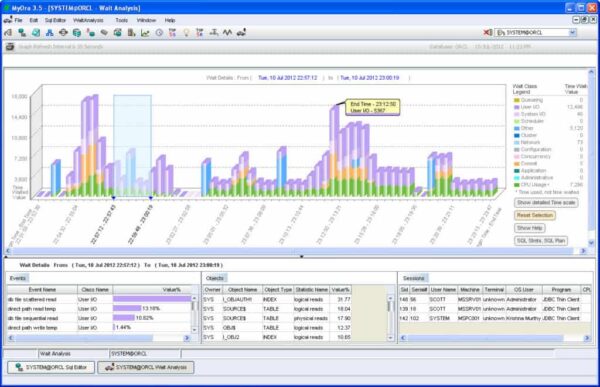
MyOra is a free database monitoring tool for Oracle that measures performance in real time.
With MyOra, you can track indicators such as Waiting Analysis, System Waits, Database Activity, Top 5 SQL, and Top 5 Resources using Sessions. The system displays performance data in various visual formats including bar charts, graphs and pie charts…
The software has several database management functions. For example, there is an Explorer Scheme where you can manage database objects, including indexes, tables, functions, triggers, packages, and more.
There’s also an SQL Editor where you can write and run SQL queries. By running a segment, you can view the execution statistics to troubleshoot performance issues. Syntax highlighting also helps you navigate through the code.
MyOra does not require an Oracle installation or client to work. The low cost of free software makes it ideal for businesses that want to control the Oracle database on a budget. You can download the software for free.
Tora
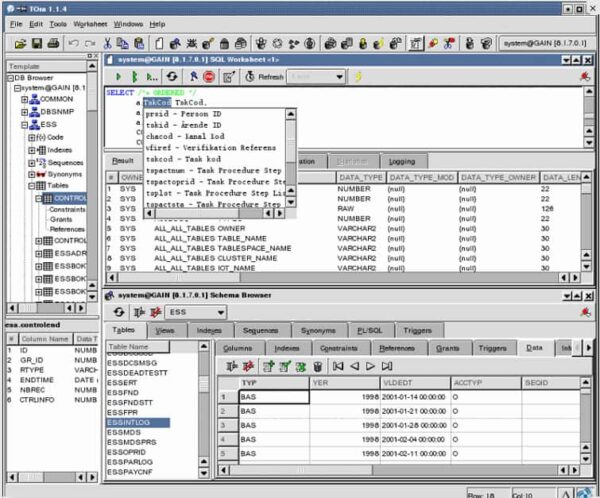
Tora is an open-source database management solution that supports Oracle, MySQL, and PostgreSQL databases.
Tora comes with an SQL editor and debugger for database management. It also has code completion and SQL syntax highlighting to make SQL generation faster. You can even use the menu to select frequently used SQL codes.
Tora is available for Windows, Mac OS X, Linux, and UNIX. TORA is a cost-effective database management solution for Oracle developers who want to use an open source tool. You can download the software for free.
Altova DatabaseSpy
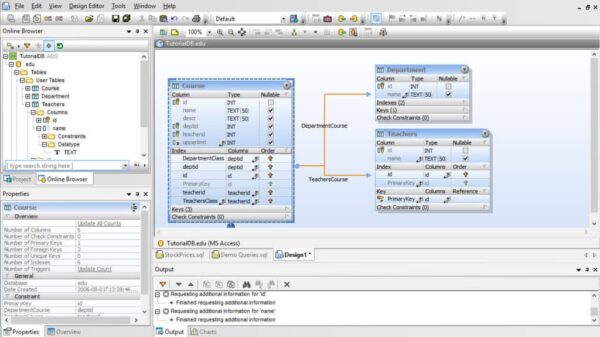
Databases like Oracle, PostgreSQL, MySQL, SQLite, MariaDB, and SQL Server can be queried and designed with Altova DatabaseSpy. With an SQL editor, you can run SQL code and keep track of the output. SQL statements are color-coded, so you can read commands without getting lost.
The Design Editor allows you to edit the database structures. Drop-down lists are automatically adjusted as you work. You can create tables and define relationships with other tables. When designing a database, you can automatically generate SQL statements.
To better understand database changes and query results, Altova DatabaseSpy has visualization functions such as charts, graphs, and pie charts. The visual elements are updated in real time, so you can track your queries. Charts can be saved in.jpg,.png,.gif, and other formats.
Altova Database Design comes in two versions that you can buy: the Altova DatabaseSpy 2020 Professional Edition and the Altova DatabaseSpy 2020 Enterprise Edition. The professional edition starts at $139. The Enterprise Edition costs $ 189 with additional features such as graphical displays. You are downloading a 30-day free trial version.
The best choice of tools for Oracle Database
For monitoring, we recommend SolarWinds Database Performance Analyzer for Oracle. If you need a tool that will make the development process more efficient, RedGate Deployment Suite for Oracle is a reliable option. With budget being the main issue, there are inexpensive and free alternatives, such as Tora.
About Enteros
Enteros offers a patented database performance management SaaS platform. It finds the root causes of complex database scalability and performance problems that affect business across a growing number of cloud, RDBMS, NoSQL, and machine learning database platforms.
The views expressed on this blog are those of the author and do not necessarily reflect the opinions of Enteros Inc. This blog may contain links to the content of third-party sites. By providing such links, Enteros Inc. does not adopt, guarantee, approve, or endorse the information, views, or products available on such sites.
Are you interested in writing for Enteros’ Blog? Please send us a pitch!
RELATED POSTS
Enteros for Media & Entertainment: Database Performance, Cloud FinOps, and Observability in a High-Demand Industry
- 26 February 2025
- Database Performance Management
In the fast-evolving world of finance, where banking and insurance sectors rely on massive data streams for real-time decisions, efficient anomaly man…
Enhancing Enterprise Performance in Healthcare: RevOps Strategies and Observability Platforms for Optimized Operations
In the fast-evolving world of finance, where banking and insurance sectors rely on massive data streams for real-time decisions, efficient anomaly man…
Enteros for SaaS: Database Performance Tracking and Cloud FinOps for Scalable Growth
- 25 February 2025
- Database Performance Management
In the fast-evolving world of finance, where banking and insurance sectors rely on massive data streams for real-time decisions, efficient anomaly man…
Enhancing Database Performance in the Education Sector with Enteros: Leveraging RevOps and AIOps for Efficiency and Scalability
In the fast-evolving world of finance, where banking and insurance sectors rely on massive data streams for real-time decisions, efficient anomaly man…